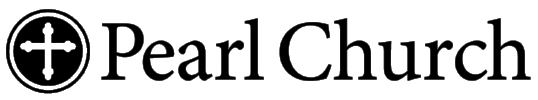Using eGive to Support Pearl Church
Recurring Donation using eCheck/ACH transfer:
Click on 'First Time? - New User Registration'
Fill out name/address, set a password
Click on 'Scheduled Giving'
In upper right, click on ‘Use Check’
Fill in routing number and account number for the account you wish to use
Choose a Frequency and Amount for your gift
Fill in your bank name and state, and whether the account is checking or savings
Click “Authorize”
Recurring Donation using Credit Card:
Please note that eGive charges Pearl Church a 2.6% fee on credit card donations, whereas ACH transfers do not incur this fee.
Click on 'First Time? - New User Registration'
Fill out name/address, set a password
Click on 'Scheduled Giving'
Choose a Frequency and Amount for your gift
Fill out credit card information and click 'Submit'
One Time Donation:
Click on 'Quick Give'
Fill out donation amount and credit card information
Click 'Submit'